Attendees will expect sharp video and crisp sound as part of the experience you are offering them. Poor audio/visual components such as dead microphones, frozen presentations, or stark lighting can kill the energy of your event on the spot.
As CEO of a busy Audio Visual company, I spend a lot of my day on video conference calls. There are some great things about it—I work with and talk to planners that live all over the country. Before the pandemic, this sometimes meant actually seeing their face for the first time onsite with an awkward “it’s great to finally meet you.” I like having the chance to make more of a human connection. BUT, these video calls are also draining, not just because I’m constantly wondering how my hair got like that but also because of all of the technical issues of slow internet connection, fellow callers with less familiarity with the software (how many times have I heard, “Am I sharing my screen?”), poor audio, etc. I will confess, I like the intermittent interruptions from pets and family – reminds me we are all in this together.
Making the Shift to Virtual Events
The majority of in-person events this year have shifted to virtual events, in the wake of the pandemic. While virtual events are not necessarily new, they are new to most event planners. This sudden shift has caused confusion among event planners as to what is needed to make the transition.
While hosting a virtual event would be impossible without technology such as computers, mobile devices, and video conferencing tools, the way in which you deliver your content is one of the most important things to consider when planning your virtual event. Attendees will expect sharp video and crisp sound as part of the experience you are offering them. Poor audio visual components such as dead microphones, frozen presentations, or stark lighting can kill the energy of your event on the spot.
Knowing how draining and sometimes distracting video calls are, I am constantly surprised by virtual events that use this method to share content. I get drawn into an event with an amazing ad campaign promising me insights from speakers I can’t wait to hear from. I log into the event, sometimes virtually entering a space that looks like the newest and cleanest convention center. Then, I virtually run into the room (I’m always logging in right at the last minute) to find myself in yet another video conference call. I lose all of the nuance of the speaker’s presentation because I can’t see their facial expressions well enough and my eyes blur while I watch someone click through a flat slide presentation.
If you don’t want to leave your audience feeling shortchanged, here are 3 virtual event content tips that are sure to delight your attendees:
1. Invest in Professional Production
Successful event planners are learning to avoid making the mistake of overlooking their content production. Taking the extra step to invest in professional production of content using AV experts will elevate your presentations from an everyday Zoom call to a polished presentation that will keep your audience engaged. There tends to be a misconception among event planners that because virtual events usually cost less to execute than an in-person event, there is no need to invest in high-quality content production. While it is true that virtual events are usually less expensive to produce, both attendees and event organizers are increasingly holding them to higher quality standards as they become more commonplace. At the end of the day, we need to remember that attendees are coming to your event to hear and see the information you have to offer them, so you need to make it engaging by delivering an experience that is polished and professional.
2. Help Your Speakers Shine
Presenting for a virtual event is much different than being on a stage in front of a group, and even the most experienced keynote speakers are struggling to adjust. Good event planners are going the extra mile to give their speakers extra support. This can be as simple as having an experienced technician walk them through their home set up and recording nuances to minimize many of the common technical glitches that can be so frustrating. To go a step further, don’t place the burden of managing technology on your speakers, and just let them focus on their presentations. Just as you would service them at a live event to help them come across in the best light possible (pun intended), have a professional content production team send a remote recording kit to presenters with the correct equipment they need to create a professional presentation (lighting, cameras, microphones, laptops, etc.). This not only minimizes glitches but adds consistency and polish across all presentations.
3. Don’t Overlook the Finishing Touches
Lastly, don’t skimp on budget, and have a professional production / AV team edit the presentations – this can be done in a variety of ways and has a number of benefits — it can:
- remove any errors made during the presentation
- improve engagingness by providing more than one look throughout the presentation and focus viewers’ attention on what is really important in that moment
- allow for branding and other graphic overlays to assist the viewer
As virtual events surge throughout the rest of this year and likely into next, audiences tend to have less tolerance for poorly produced events and may lose interest quickly. I know that budgets are tight and, in the virtual space, events aren’t driving the same level of revenue, BUT if you are going to host one, make the content a great viewing experience and remember that your attendees signed up because of the content!